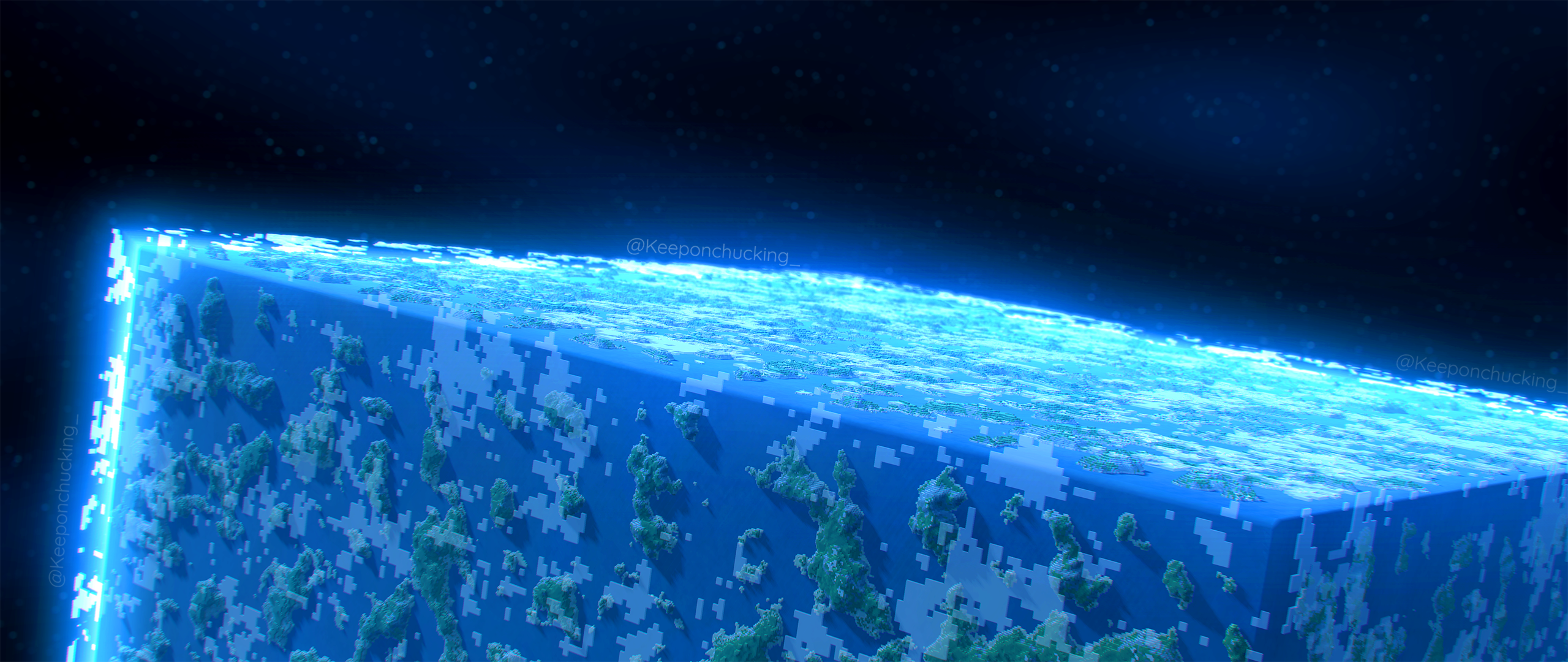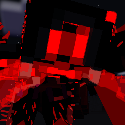Keep on Chucking last won the day on March 20 2021
Keep on Chucking had the most liked content!
Reputation
See reputation activity
About Keep on Chucking
-
Rank
:]

- Birthday 04/20/1969
Contact Methods
- Website
Profile Information
-
Member Title
:]
-
Location
Only you exist here.
-
Minecraft username
KeepOnChucking
-
3x speed games started following Keep on Chucking
-
 Nothing2007 reacted to a post in a topic:
Mine-Imator Tutorial - A Quick And Easy Way To Get Reflective Water
Nothing2007 reacted to a post in a topic:
Mine-Imator Tutorial - A Quick And Easy Way To Get Reflective Water
-
wen_0_ started following Keep on Chucking
-
Letsloveit started following Keep on Chucking
-
Heziboi started following Keep on Chucking
-
MojangYang started following Keep on Chucking
-
DiamondHD started following Keep on Chucking
-
hesam5486 started following Keep on Chucking
-
MrBIG217 started following Keep on Chucking
-
Mr M3m3~Chan started following Keep on Chucking
-
soniccraft started following Keep on Chucking
-
 Keep on Chucking reacted to a post in a topic:
"Me and The Boys Playing Survival"
Keep on Chucking reacted to a post in a topic:
"Me and The Boys Playing Survival"
-
 Keep on Chucking reacted to a post in a topic:
Mine-imator 2.0.0 Teaser Trailer For Real This Time
Keep on Chucking reacted to a post in a topic:
Mine-imator 2.0.0 Teaser Trailer For Real This Time
-
 Keep on Chucking reacted to a post in a topic:
Dev update #23: 10th year anniversary and... IK?!
Keep on Chucking reacted to a post in a topic:
Dev update #23: 10th year anniversary and... IK?!
-
 Keep on Chucking reacted to a post in a topic:
Camping deer [4k]
Keep on Chucking reacted to a post in a topic:
Camping deer [4k]
-
 TheMobLab reacted to an answer to a question:
Mineamator MP4 files not uploading to sites
TheMobLab reacted to an answer to a question:
Mineamator MP4 files not uploading to sites
-
 Lionnet reacted to a post in a topic:
Dev update #19: Taking Inventory
Lionnet reacted to a post in a topic:
Dev update #19: Taking Inventory
-
 Keep on Chucking reacted to a post in a topic:
Dev update #22: Mine-imator 2.0 in C++!?
Keep on Chucking reacted to a post in a topic:
Dev update #22: Mine-imator 2.0 in C++!?
-
 Lionnet reacted to a post in a topic:
Mine-Imator Night Lighting Tutorial
Lionnet reacted to a post in a topic:
Mine-Imator Night Lighting Tutorial
-
 Keep on Chucking reacted to a status update:
https://www.mineimatorforums.com/index.php?/profile/43629-mbanders/&status=203520&type=status
Keep on Chucking reacted to a status update:
https://www.mineimatorforums.com/index.php?/profile/43629-mbanders/&status=203520&type=status
-
 Keep on Chucking reacted to a post in a topic:
Dragon Humaniod Template
Keep on Chucking reacted to a post in a topic:
Dragon Humaniod Template
-
 Keep on Chucking reacted to a post in a topic:
"Cave" - a (very) short Minecraft animation.
Keep on Chucking reacted to a post in a topic:
"Cave" - a (very) short Minecraft animation.
-
 Lionnet reacted to a post in a topic:
I can't import worlds and the forums dont have any answers
Lionnet reacted to a post in a topic:
I can't import worlds and the forums dont have any answers
-
 Keep on Chucking reacted to a post in a topic:
Sunrise Over Gotham
Keep on Chucking reacted to a post in a topic:
Sunrise Over Gotham
-
For some reason, Mine-Imator MP4's are really broken, I always just end up rendering it out as a PNG sequence and then importing said sequence into After Effects to convert it into a video, it's a bit of a workaround but this is the same workflow I use for blender so not like it matters much. You could try exporting as a WMV or something like that instead, maybe that'd help? Handbrake also works for converting but there is some quality loss.
-
 Nugcon reacted to a post in a topic:
I can't import worlds and the forums dont have any answers
Nugcon reacted to a post in a topic:
I can't import worlds and the forums dont have any answers
-
 TwoToRule reacted to a post in a topic:
I can't import worlds and the forums dont have any answers
TwoToRule reacted to a post in a topic:
I can't import worlds and the forums dont have any answers
-
 Heavenira reacted to a post in a topic:
I can't import worlds and the forums dont have any answers
Heavenira reacted to a post in a topic:
I can't import worlds and the forums dont have any answers
-
 ItsBluefindude reacted to a post in a topic:
I can't import worlds and the forums dont have any answers
ItsBluefindude reacted to a post in a topic:
I can't import worlds and the forums dont have any answers
-
 david reacted to a post in a topic:
I can't import worlds and the forums dont have any answers
david reacted to a post in a topic:
I can't import worlds and the forums dont have any answers
-

I can't import worlds and the forums dont have any answers
Keep on Chucking replied to gar's topic in Issues and bugs
I get this error too sometimes, what I would do is a few different steps: 1. Shut down Minecraft, and go into taskmanager and shut down any instance of minecraft/java whatever etc. 2. Try and import the world. Does it import now? Yes. GOOD! No. 3. Shut down every instance of mine-imator (after saving) (in task manager of course) 4. Restart mine-imator and import the world Does it import now? Yes. GOOD! No. 5. Restart your computer 6. Restart mine-imator and import the world Does it import now? Yes. GOOD! No. 7. Make a seperate copy of the world. 8. Import the copy instead of the original. Does it import now? Yes. GOOD! No. Then I'm out of options I guess. -

How to import a video into mine-imator
Keep on Chucking posted a topic in Tutorials, tips and tricks
-

【Wallpaper】The end of an endless journey
Keep on Chucking replied to Orlande's topic in Wallpapers and art
Ah yes, the fartlands. -
You seem to be using a very old version of windows. I'd suggest googling that framework version and installing it (from the proper website) Also update your windows, that might be the cause for your files not working lol.
-
If there's an .miobject file that's the only thing you should have to import of the creator set up the rig correctly.
-

pride month Rainbows (3000x1440)
Keep on Chucking replied to TheCollieStalks's topic in Wallpapers and art
sure -
I guess, I was talking more out of a storytelling perspective not a realism perspective though.
-
I think that's the point of the render, you relate with the dude being on his pc til the depths of the late night, if he actually made the screen readable you'd be able to relate with it less since it'd be more specific. Regarding the render, it's nice, but I do think the dark areas could be less flat, maybe by adding some soft lighting so the background stands out a bit more.
-

MI 1.2.6 refuses to glow an object when it has glow on
Keep on Chucking replied to tutibrave's topic in Issues and bugs
did you enable glow in the render settings tab? -

check out how soft i can urinate
Keep on Chucking replied to mbanders's topic in Narrative animations
Once again one of your masterpieces. -
Just finished my new tutorial, let me know what you guys think!
-
Greetings Forumer, The model in question is a Mine-Imator rig, this is a standalone animation software used for animations. The file you want to use as a skin is not a filetype minecraft will support, hence it's not possible to set it as your skin, even with mods. Sorry to dissappoint you, I hope I was able to provide some help/insight. Edit: There's probably some mods out there that allow custom models, but you will probably have better luck in a more modding oriented forum/subreddit, I am not aware of any mods that allow you to import custom models, I do know that none of them will support Mine-Imator's filetype however, so with the avali rig you're probably still out of luck.
-
I'm doing this video in a bit of a different format it's a bit longer but I go way more in-depth than I usually do, I'd love to hear some feedback on what type of tutorial you guys prefer more.
-
Recently Browsing 0 members
No registered users viewing this page.